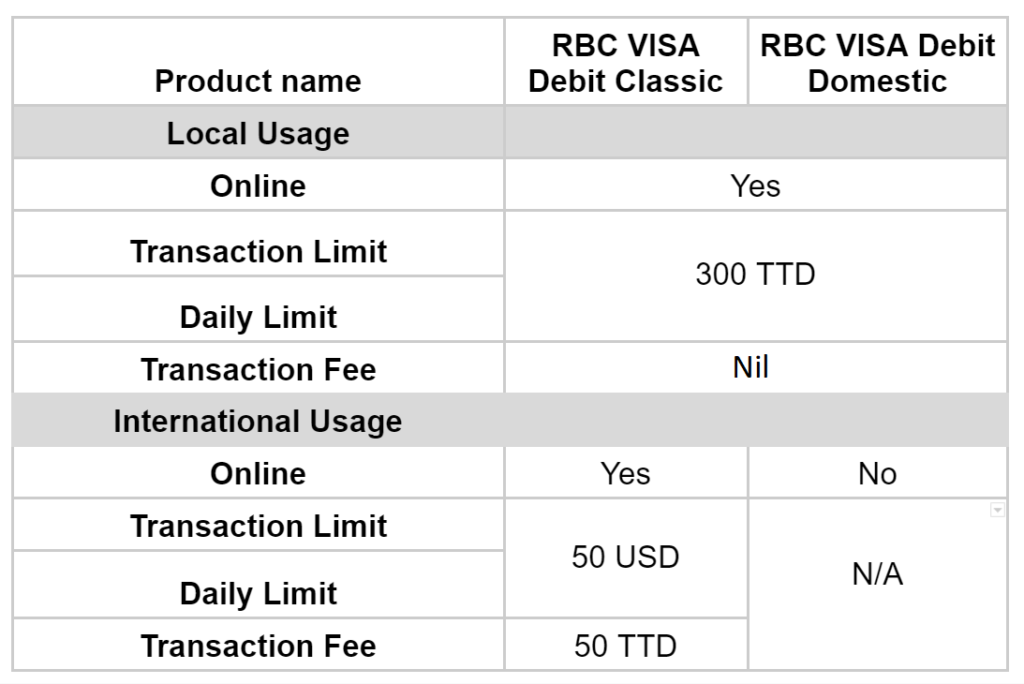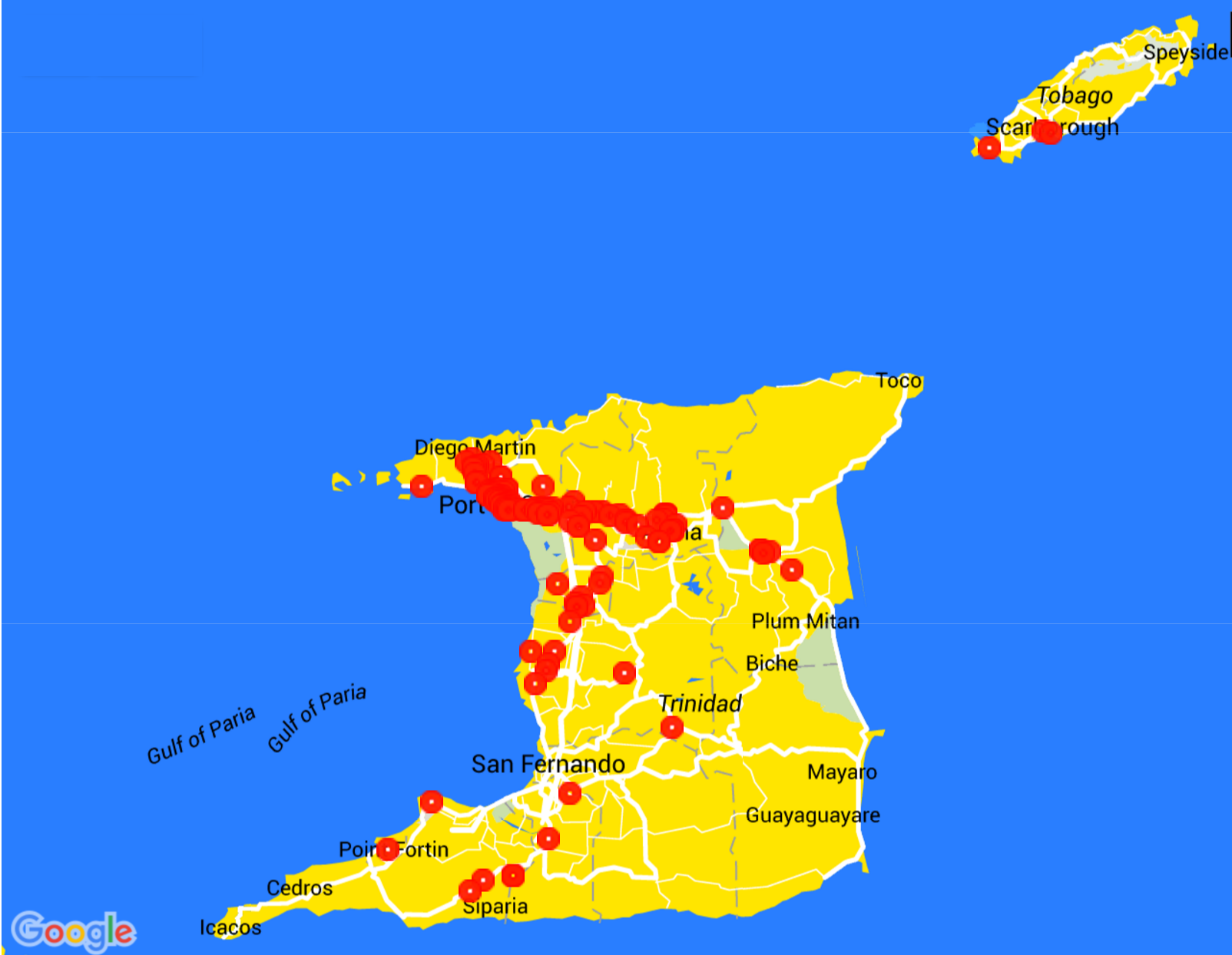The PayWise Agent network offers businesses of all sizes the opportunity to expand their revenue stream and reap other benefits associated with processing payments for over 800 merchants across Trinidad & Tobago. Here’s everything you need to know about being a PayWise Agent.
What is a PayWise Agent?
A PayWise Agent is a registered business that accepts payments from customers on behalf of PayWise merchants.
What do PayWise Agents earn?
As an agent, you will earn TT $5.00 on every PayWise transaction you process.
What are the requirements for becoming a PayWise Agent?
In order to become a PayWise Agent you must meet the following requirements:
- Your business must be registered
- It must have a physical storefront
- The storefront should be in suitable and convenient location
By becoming a PayWise Agent your business will join the only authorised payment service provider in Trinidad and Tobago. Pre-register now if you’d like to start earning more with PayWise.
What do you need to register to be a PayWise Agent?
The PayWise Agent registration process is very straight forward, but requirements vary slightly depending on the business type.
I am a Sole Trader: Download the sole trader registration package
The business is a Partnership: Download the partnership registration package
The business is a Limited Liability company: Download the limited liability registration package
Before you proceed to complete the registration requirements let us know where your business is located at PayWise pre-registration.
How do existing PayWise Merchants register to become an Agent?
PayWise Merchants who wish to become a PayWise Agent do not need to complete the above registration process because we already have all relevant documents and information. As such, you can contact PayWise directly to activate your agent account then download the app to begin!
Are there are infrastructural requirements for being a PayWise Agent?
Joining the PayWise Agent network does not require any physical upgrades or alterations to your business. All you need to begin processing payments are:
- Android device or computer
- Internet connection
How do I set up my PayWise Agent account?
Getting started as a PayWise agent is a smooth and seamless experience. Once your application is approved you are two steps away from conducting your first transaction:
- Download the PayWise Agent app from the Google Play Store
- Top up your account with PayWise credit
How does PayWise Credit Work?
Agents have two options when it comes to topping up their PayWise credit:
- Online bank transfer to the PayWise bank account
- Make a deposit over-the-counter at the bank.
The minimum amount of credit you can purchase is TT $500.
Once credit is purchased, the balance is almost instantly updated on your PayWise account and you can easily keep track of your credit balance via the app.
Agents can only process payments with the funds available in their account so there is no risk of exceeding your credit limit. PayWise also provides a money-back guarantee for any unused credit.
How do you process a PayWise payment?
Processing a PayWise payment is fast and easy:
- Login to the PayWise Agent app
- Select ‘Make Payment’
- Enter the following details:
– Merchant account number
– Transaction amount
– Customer’s mobile number
- PayWise processes payment
- SMS receipt is sent to customer / Email is sent to merchant
How Do Customers Find PayWise Agents?
At PayWise we are committed to maximising the benefits of the agent network for all of our stakeholders – merchants, consumers and of course the agents themselves. As such, we invest in promoting our agent locations through a variety of channels:
- PayWise agent map, which is accessible online and updated in real-time with the name, location and contact information of all our agents.
- PayWise agent list, which is frequently updated and recirculated to our merchants with the names, locations and contact information of all our agents.
- Branded point of sale signage, which alerts foot traffic that a business accepts PayWise payments.
What is a PayWise Sub-Agent?
Businesses that are PayWise agents and have multiple locations can add each location as a PayWise sub-agent. The sub-agents are linked to one agent account which is controlled and managed by the master agent. All payments made by sub-agents are made from the master agent credit balance.
How can my Business Benefit by having Sub-Agents?
PayWise agents can benefit by using their credit balance more effectively over several locations and by increasing their revenue potential.
What is required to set up a Sub-Agent?
As a registered PayWise agent you simply notify PayWise of your additional locations and install the PayWise app on a device at each location.
Do you have other Inquiries?
If you still have questions about what it means to be a PayWise Agent, please ask us in the comments below. We’ll provide you with an answer, as well as update this blog post to reflect these additional inquiries.
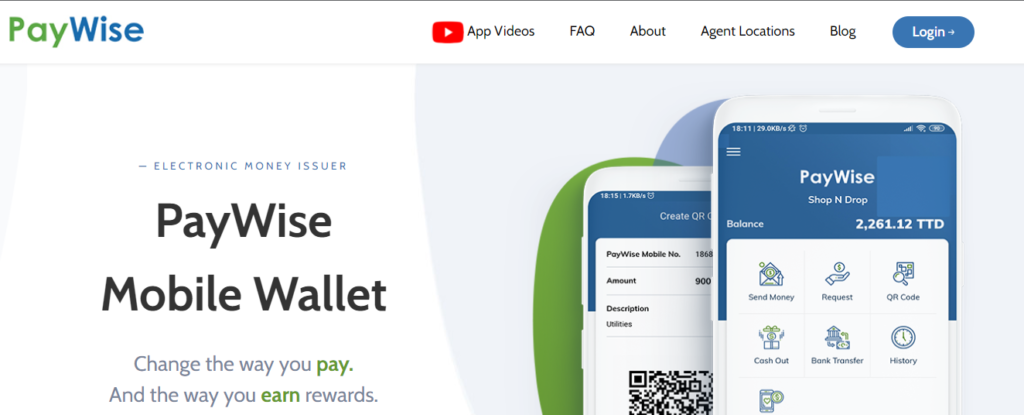
![]()