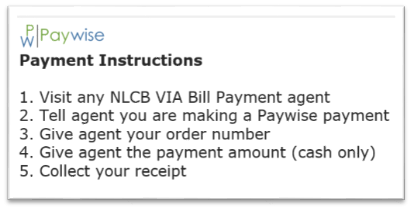As an alternative payment method, Paywise checkout process is different. The Paywise Checkout process described herein is for the Integrated Payment Method only. Paywise Checkout has three parts: payment selection, making the payment and payment confirmation.
Payment Selection
On the merchant website, the buyer places items into her shopping cart and proceeds to checkout. During the checkout process, the buyer may select from one or more payment options; Paywise is one of the payment options offered.
In the case where Paywise is the only payment method, the merchant may use the Paywise Checkout button.
 Where Paywise is one of the payment methods offered, the merchant may use one of the Paywise payment buttons. See below.
Where Paywise is one of the payment methods offered, the merchant may use one of the Paywise payment buttons. See below.
 When any button is selected, the buyer is given instructions to make the payment. This may appear in a popup window, on a web page and/or emailed to the buyer. Typical Paywise instructions read as follows:
When any button is selected, the buyer is given instructions to make the payment. This may appear in a popup window, on a web page and/or emailed to the buyer. Typical Paywise instructions read as follows:
Making the Payment
The buyer proceeds to an NLCB VIA Bill Payment agent and makes the payment.
Payment Confirmation
Paywise processes the payment and posts the transaction data to the merchant website. The payment is then applied to the relevant account or order by the merchant website. The merchant fulfills the order.
Merchants wishing to use the Paywise buttons may contact us at contact@paywise.co.